Updating Existing\Active customer to Ecogold Reward \ Spring 50or Kiwi 50 Process
- Hub Admin
- Dec 5, 2024
- 1 min read
Active customers who call to cancel and are retained by offering upgrade to the Ecogold rewards (inbound retain) should follow the below process.
Step 1. Confirm customer decision to continue with Spring Power and Gas \ Kiwi Ohio by completing the Voice verification script available on the hub.
Step 2 Update customers Product to Spring\Kiwi50 and select the first bill rate from the product change screen.
1 – Update customers product to zero gas 50 \ Spring Green 50 \ Kiwi 50
2 - Users will be prompted that a contract change is required (once a VV was completed successfully proceed by selecting yes ).
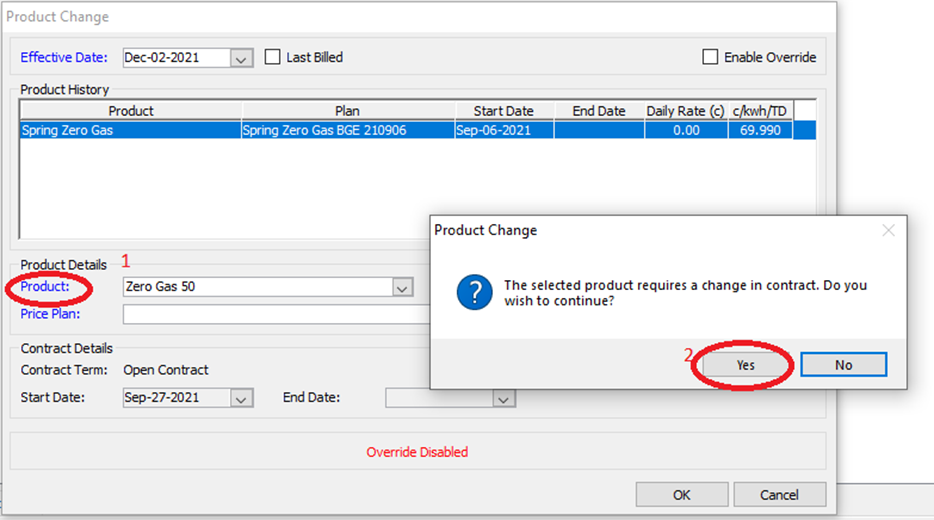
Once you have selected the yes to proceed, move to the drop down to update the customers price plan.
1. From the available price plans select the price that has a date before the price per therm or per kilowatt. This is normally notated in number sequence in the example below the date shows as 211122. Which is the price plan to be selected for the firt bill rate provided on the vv to be applied. Note that no other options from this drop down displays in this format.
2. Orion will remind the user that a new contract will be generated for this change will describe the product offer and first bill rate. Once the price plan has been selected from the drop down click ok to confirm and update changes.

Once the price plan has been updated a recontracting follow up call note should be added to the account and the reward program updated to Ecogold Rewards.


Comments